How to empty and install Cartridges in Laveo Dry flush Toilet
How to Empty and Install Cartridges in Laveo DryFlush Toilet
This is a step by step guide to how to take out cartridges out of the Dry Flush and how to install new cartridges into the popular Laveo Dry Flush Toilet.
In this post we will be covering how to remove a full Dry Flush Toilet Cartridge and how put a new Cartridge into the Dry Flush toilet.
If you interested in learning more about the Dry Flush check out our product pages:

Dry Flush Toilet Refill Cartridges
- (3) Refill Cartridges - Silver cartridge. Each cartridges is about 15-17 uses per cartridges.
- (3) Liners - black bags for the bottom of the toilet
- (3) Securing bands - Orange rubber bands to secure the liners
- (3) Twist Ties - to help you close up your liner bag
 |
How to Remove Laveo Dryflush Cartridge1. Lift the toilet seat and remove the underlying white top trim piece. |
 |
2. Lift out the bucket and its contents. Remove the rubber band and black liner bag. Drop the dispenser into the liner bag and seal it with a twist tie. |
 |
3. Using the supplied bag tie, twist an seal the black liner bag. Discard in any trash receptacle. (Note: all known landfills accept human waste if it is sealed, but please be considerate when discarding into trash cans). |
For the full video on the Dry Flush Cartridge removal: |
|
 |
How to Install the Dryflush Refill Cartridge1. Raise the toilet seat and lift off the white top trim piece. |
 |
2. Place the black disposal bag into the eight-sided container and roll down around the rim as you would a trash can liner. Secure the bag with the large red rubber band.NOTE: Some people find this step easier with the container removed as shown. When you replace the container, be sure that the square drive is securely inserted into the receptacle at the bottom of the container. This is necessary for proper rotation of the container. |
 |
3. The refill dispenser has an 8-sided disc attached to the barrier material. Pulling as little barrier material out of the dispenser as possible, insert the disc into the bottom of the lined container.CAUTION: Make sure that the 8-sided disc is firmly seated against the bottom. Check to see that the liner bag is still rolled over the rim of the container. |
 |
4. Place the refill dispenser onto the round opening of the base and replace the white top trim piece. Form the bag into a bowl shape using your hands, or just push the black button to initiate a flush. You are ready to use your Laveo. |
For full video of how to install a new Cartridge Insert |
|
Interested in learning more? Check out some of our product pages.



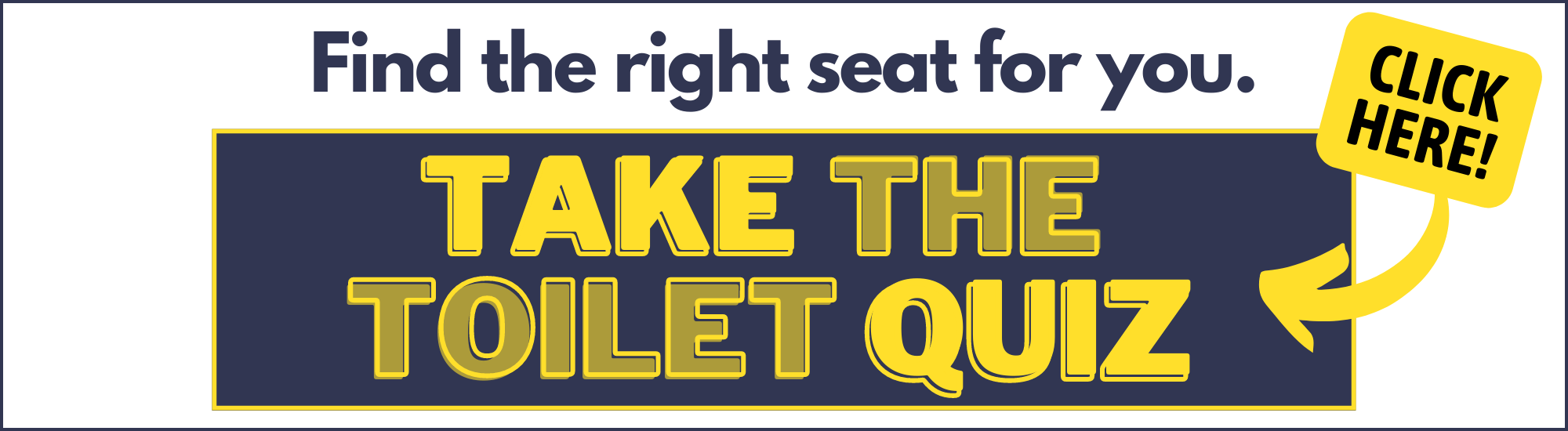

Leave a comment